
Change Request Management (ChaRM):
Bringing software and configuration changes or implementing new functionality to meet business demands has been a very big challenge to Management, Business, Technical, QA and Support Teams. There are many companies out there who still use phones, spreadsheets and emails to communicate, document change requests, implementation and approve. This is very laborious, time consuming, costly and scary affair. SAP Solution Manager provides SAP’s recommended best standard called Change Request Management (ChaRM) in SAP Solution Manager which is built based on ITIL standards.
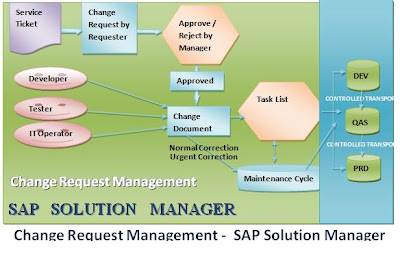 ChaRM contains 3 tiers -Management and Implementation, Change logistic. It involves bringing SAP (ABAP) and non-SAP (Java) changes in the production system with transparency, documentation, Workflow approval and security.
ChaRM contains 3 tiers -Management and Implementation, Change logistic. It involves bringing SAP (ABAP) and non-SAP (Java) changes in the production system with transparency, documentation, Workflow approval and security.
Change Request Management (ChaRM) can be used for Business Process changes, Implementation, Upgrade and Maintenance Projects.ChaRM includes Regular or Normal Corrections, Urgent Corrections and Administrative changes.
Change Request Management Work Flow:
SAP Solution Manager provides workflow to create change request, classify/escalate, approve, authorize, build, test, deploy changes and review post-implementation. It has integration with TMS functionality. Thus, any changes that brings into the production system will have complete transparency through document tracking, security and accountability.
Security Roles and Authorization:
Requester: Creates Service Tickets and Change Requets
Service Desk Employee: Receives Service Tickets and Change Requests
Change Manager: Reviewes all Change Requests and catagoried and approve the Change Requests
Change Advisory Board: Steering Committe in the Change Management Process
Developer: Implements the changes and forward to Tester
Tester: Tests the changes and confirms the status
IT Operator: Imports changes in productions when satisfied with QA, training and well documentation.
My Blogs on SAP Solution Manager:
----------------------------------------------------------------------------------------------------------------------------
| © Copyright 2011 |
| SAP and the SAP logos are trademarks or registered trademarks of SAP AG in Germany and several other countries. |
| My personal contents may not be up-to-date and correct. Please check the latest info at SAP AG site. Thanks! |
Bringing software and configuration changes or implementing new functionality to meet business demands has been a very big challenge to Management, Business, Technical, QA and Support Teams. There are many companies out there who still use phones, spreadsheets and emails to communicate, document change requests, implementation and approve. This is very laborious, time consuming, costly and scary affair. SAP Solution Manager provides SAP’s recommended best standard called Change Request Management (ChaRM) in SAP Solution Manager which is built based on ITIL standards.
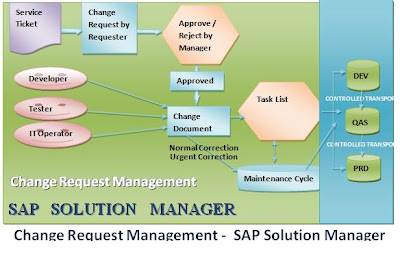 ChaRM contains 3 tiers -Management and Implementation, Change logistic. It involves bringing SAP (ABAP) and non-SAP (Java) changes in the production system with transparency, documentation, Workflow approval and security.
ChaRM contains 3 tiers -Management and Implementation, Change logistic. It involves bringing SAP (ABAP) and non-SAP (Java) changes in the production system with transparency, documentation, Workflow approval and security. Change Request Management (ChaRM) can be used for Business Process changes, Implementation, Upgrade and Maintenance Projects.ChaRM includes Regular or Normal Corrections, Urgent Corrections and Administrative changes.
Change Request Management Work Flow:
SAP Solution Manager provides workflow to create change request, classify/escalate, approve, authorize, build, test, deploy changes and review post-implementation. It has integration with TMS functionality. Thus, any changes that brings into the production system will have complete transparency through document tracking, security and accountability.
Security Roles and Authorization:
Requester: Creates Service Tickets and Change Requets
Service Desk Employee: Receives Service Tickets and Change Requests
Change Manager: Reviewes all Change Requests and catagoried and approve the Change Requests
Change Advisory Board: Steering Committe in the Change Management Process
Developer: Implements the changes and forward to Tester
Tester: Tests the changes and confirms the status
IT Operator: Imports changes in productions when satisfied with QA, training and well documentation.
Every company has specific requirements. Therefore, SAP delivered roles need to be copied and modified. Additional workcenter roles are also provided with SAP Solution Manager 7.0 SP 15, these roles need to be added if workcenter is setup. SAP recommends to use workcenter for every scenario in SAP Solution Manager including ChaRM.
SAP_CM_CHANGE_MANAGER_COMP - Approving or rejecting change requests.
SAP_CM_DEVELOPER_COMP - Corrections in the development system; Corrections in the maintenance and development systems
SAP_CM_TESTER_COMP - Testing corrections in the test system¸ Testing and validating corrections
SAP_CM_OPERATOR_COMP - Import corrections into the production system; Task lists
SAP_CM_PRODUCTION MANAGER_COMP - Import corrections into the production system; Approve imports into the production systems
SAP_SOCM_REQUESTER - Create change requests
SAP_CM_ADMINISTRATOR_COMP - Customize and check Change Request Management functions; Administrative and technical maintenance; The task list administrator in Change Request Management deals with the administrative and technical side of maintenance cycles and urgent corrections; in particular, the Schedule Manager task lists.
Work Center role for Change Request Management:
Add followoing workcenter role SAP_SMWORK_CHANGE_MAN in addition to basic role SAP_SMWORK_BASIC
SAP_CM_CHANGE_MANAGER_COMP - Approving or rejecting change requests.
SAP_CM_DEVELOPER_COMP - Corrections in the development system; Corrections in the maintenance and development systems
SAP_CM_TESTER_COMP - Testing corrections in the test system¸ Testing and validating corrections
SAP_CM_OPERATOR_COMP - Import corrections into the production system; Task lists
SAP_CM_PRODUCTION MANAGER_COMP - Import corrections into the production system; Approve imports into the production systems
SAP_SOCM_REQUESTER - Create change requests
SAP_CM_ADMINISTRATOR_COMP - Customize and check Change Request Management functions; Administrative and technical maintenance; The task list administrator in Change Request Management deals with the administrative and technical side of maintenance cycles and urgent corrections; in particular, the Schedule Manager task lists.
Work Center role for Change Request Management:
Add followoing workcenter role SAP_SMWORK_CHANGE_MAN in addition to basic role SAP_SMWORK_BASIC
- Business Process Monitoring (BPM) in SAP Solution ...
- Change Request Management (ChaRM) - SAP Solution M...
- Service Desk Functionality - SAP Solution Manager
- Solution Documentation Assistance (SoDocA) in SAP Solution Manager
----------------------------------------------------------------------------------------------------------------------------
| © Copyright 2011 |
| SAP and the SAP logos are trademarks or registered trademarks of SAP AG in Germany and several other countries. |
| My personal contents may not be up-to-date and correct. Please check the latest info at SAP AG site. Thanks! |